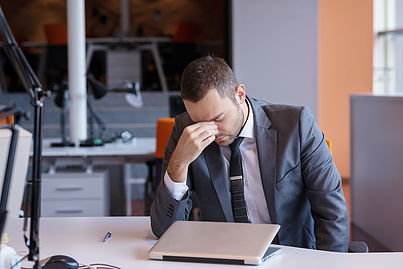
Computer Vision Syndrome (CVS) is a diagnosis recognized by the American Optometric Association as a group of eye and vision related problems associated with computer, tablet, e-reader and smartphone use. Most desk jobs involve eight or more hours of computer use daily which can put a significant strain on the visual system. And most of us spend a lot of time outside of work looking at our phones or tablets as well. Symptoms of CVS include headaches, eye strain, fatigue, blurred vision, double vision, and dry eyes. If you are experiencing symptoms of Computer Vision Syndrome it’s best to start with a comprehensive eye exam.
Some contributing factors to eyestrain are:
-
Undiagnosed refractive error - Many individuals have a slight prescription that can significantly reduce stress on the eyes when worn for computer use. Others may need a specific prescription glasses to meet their visual demands. An optometrist can determine the best correction for you and evaluate the focusing ability of your eyes.
-
Lighting - Glare on computer screens could be the cause of eyestrain. To avoid excess glare, be sure to position your computer to avoid glare from overhead lighting and windows. If this is not possible, using an anti glare screen can decrease the amount of light reflected.
-
Proper working distance - The best working distance on the computer is approximately 20 to 28 inches from your eyes. A closer distance will tire the focusing system of your eyes much more quickly.
-
Visual breaks - One of the best ways to prevent eye strain is to take regular breaks. A good rule of thumb is for every 20 minutes on the computer, look at something 20 feet away, for 20 seconds (the rule of 20-20-20). Also, for every 2-3 hours of computer use you should rest your eyes for 10-15 minutes.
-
Blinking - While looking at objects near to you, especially computer screens, you naturally blink less often, which can lead to dry, burning, red eyes for many. It may sound silly, but try using a sticky note to remind you to blink!
Helpful Resource:
http://www.aoa.org/patients-and-public/caring-for-your-vision/protecting-your-vision/computer-vision-syndrome?sso=y


